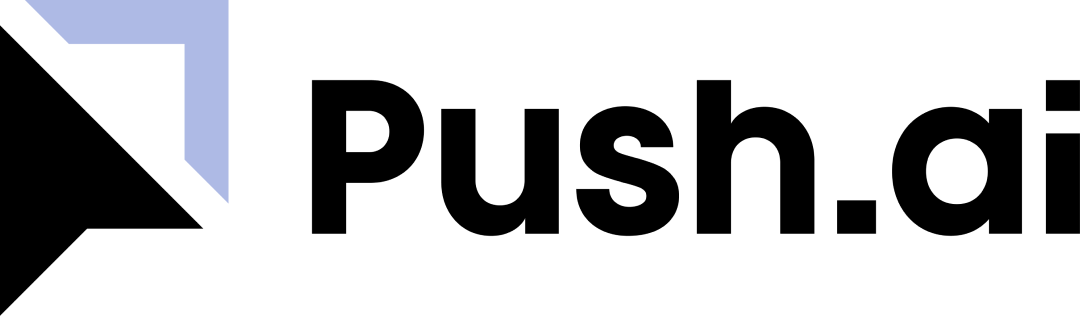Single Sign-On Integration
Push.ai supports using Identity Providers (IdP) such as Okta to control authentication through single sign-on (SSO). We also support provisioning and deprovisioning Push.ai users along with managing their role assignments through SCIM (directory sync).Setting up SSO
Push.ai supports the SAML protocol for single sign-on authentication. To initiate setup, contact our support team at support@push.ai. We’ll provide specific instructions and a test environment for setting up Push.ai with your preferred IdP.Post-Integration Changes
After completing the SSO integration:- Users will no longer be able to log in with their previous Push.ai authentication method (username & password or Google)
- Attempting to use previous authentication methods will redirect users to the SSO login page
- Users will need to input their email, which will use the domain to redirect to your IdP for sign-in
- Users can log in directly from your IdP by clicking on the Push.ai application integration
SCIM Configuration
Overview
SCIM (System for Cross-domain Identity Management) enables you to:- Create and delete Push.ai users directly within your IdP
- Update user information (including email)
- Manage Push.ai role assignments
Required Attributes
In addition to standard attributes (id, emails, first_name, last_name), Push.ai requires the following custom attribute:
roles → <name_of_push_ai_role>
Examples: Admin, Data, or NormalUser
Important Notes about Roles - Role assignments must be non-empty -
SCIM-enabled organizations do not have default roles - All role assignments
must be explicitly managed through your IdP - Role names are case-insensitive
Initial Synchronization
During initial SCIM setup:- We match IdP users with existing Push.ai users by primary email
- Matched users will be linked to their IdP identity
- Future updates (including email changes) will sync automatically
- New IdP users without matching Push.ai accounts will have accounts provisioned automatically
User Management
- User assignments in your IdP automatically sync to Push.ai in real-time
- Creating, editing, and deleting users must be done through your IdP
- Direct user management in Push.ai is restricted for SSO-enabled organizations
Role Management
- Creating and editing roles must still be done within Push.ai by Admins
- Role assignments to users must be managed in your IdP using the
rolesattribute - Available roles include: Admin, Data, and Normal User
For detailed setup instructions specific to your IdP or additional support,
please contact our support team at support@push.ai